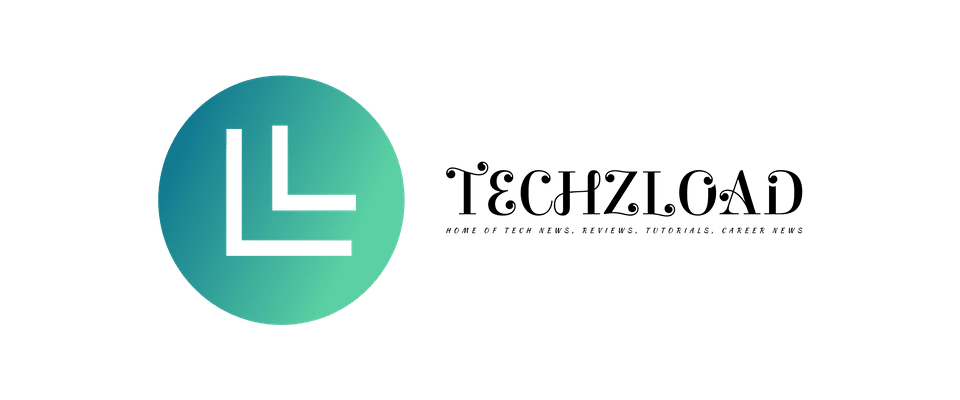If you're on this page, it means you were looking for how to activate Microsoft Office 2019 or Office 365 and use it for life without buying it.
Many PC users look for a product key online to activate Microsoft Office Professional Plus 2019 or Office 365. When you download and install a new copy of Microsoft Office 2019 or Office 365, you usually need to enter a product key that you bought to use the software. But what would you do if you didn't have a product key?
In this article, we'll tell you how to activate Microsoft Office 2019 and Office 365 legally and use them for free for life. Also check out my previous post on how to upload TikTok video on Facebook without copyright.
The Office setup on this page is not a cracked version, and we don't recommend downloading cracked software. Online, there is a lot of cracked software that has viruses and malware that can hurt your computer and even let hackers steal your personal information.
Read also: Barter Card Alternatives: 5 Best Virtual Dollar Cards
Before you can activate Microsoft Office 2019 or Office 365, you need to have the software installed on your PC. If you don't have it installed, you'll need to get a new copy from the Internet.
How To Download Microsoft Office 2019 Setup File Offline Installer
You must download the Windows ISO downloader tool application in order to simply download Office 2019 offline setup file (The file is less than 10MB in size). To get the Office 2019 setup file after downloading the ISO downloader tool, follow the procedures listed below.
Steps To Download Microsoft Office 2019 Complete Offline Setup File
STEP 1. Open the Windows ISO downloader tool. The right panel has a number of tabs. On the Office tab, click.
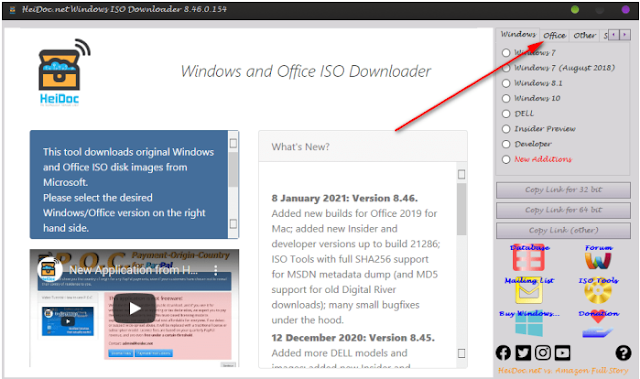
STEP 2. From the tab list, select Office 2019
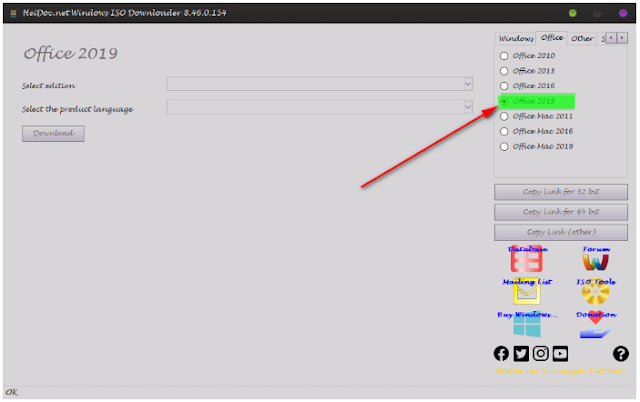
STEP 3. Now on the main screen of Windows ISO downloader tool, select the Office edition you want to download (in this case, you are downloading Office Profession Plus 2019) and choose your preferred language.
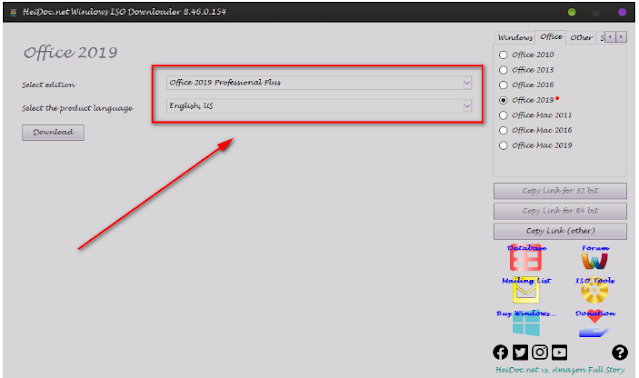
STEP 4. After that, click on the download button and Microsoft Office 2019 offline setup file will begin to download. The file size is 3.5GB
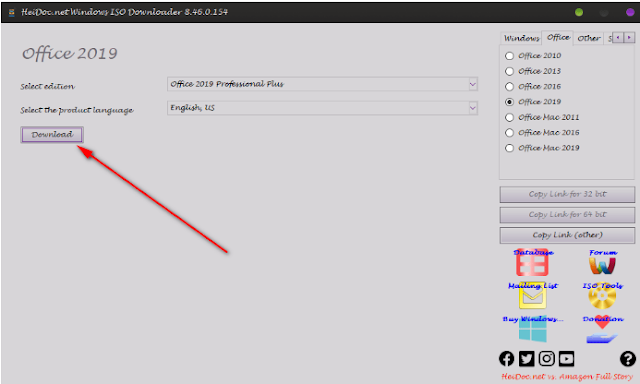
STEP 5. Relax and chill while you wait for your download to complete.
Install the Microsoft Office 2019 offline setup file when it has been downloaded successfully. Open any of the office packages after installation (e.g Word, Excel, PowerPoint, etc.), and if prompted for a product key to activate it, ignore it and close the activation windows. Use the instructions below to activate Microsoft Office 2019 or Office 365 without a product key.
How To Activate Microsoft Office 2019 For Free
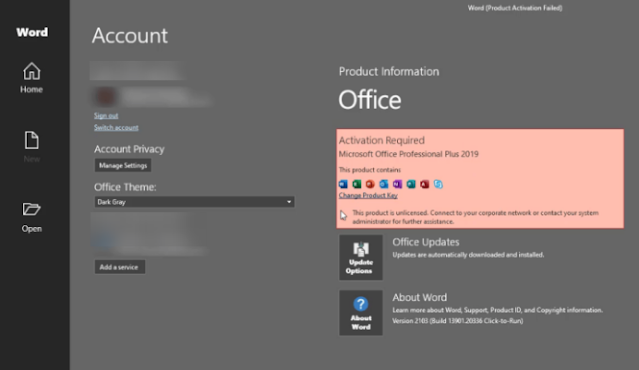
You won't have any problems using this method to activate Microsoft Office 2019 and Office 365. It is entirely legal. We'll use the KMS server to activate Microsoft Office. You did indeed hear it correctly. Read the Microsoft article below to learn how this strategy is lawful if you're still not certain it is.
- GVLKs for KMS and Active Directory-based activation of Office 2019 and Office 2016
- Activate volume licensed versions of Office by using KMS
NOTE: You need an active internet connection to activate Microsoft Office 2019 or 365 using this method.
1. On your Windows desktop, create a new text file and give it whatever name you choose. Right-click a blank area on your desktop and choose "New" from the context menu to start a new text document. Select Create New Text Document from the expanded menu.
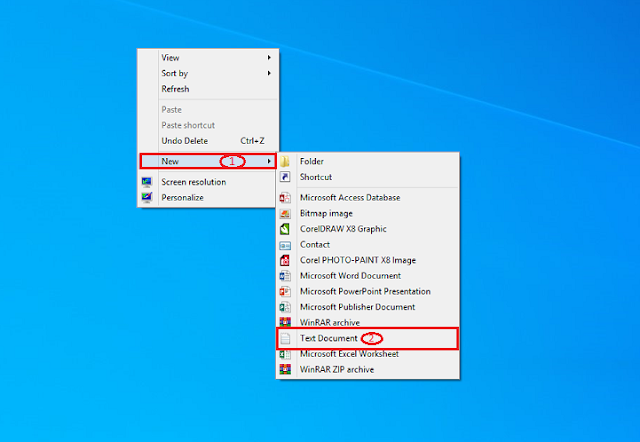
2. Copy and paste the code below in the new text, or click here to download the activation code
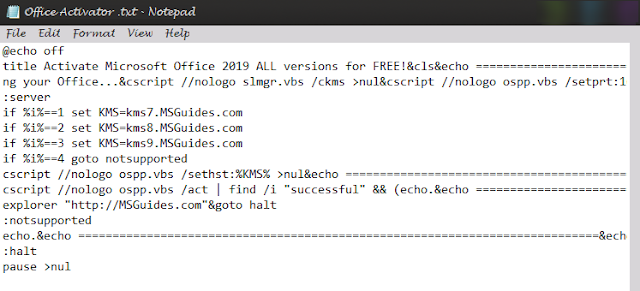
3. Now, click on ‘File‘ from the menu options and choose the ‘save as‘ option.
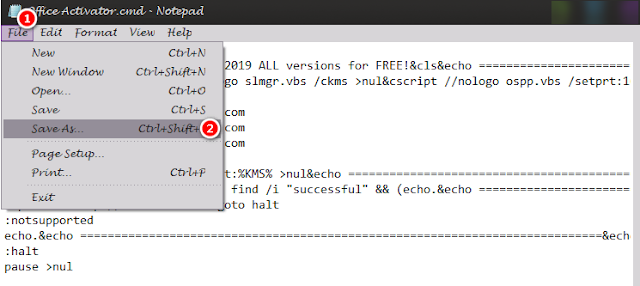
4. In the Save As popup, change the text document extension from .txt to .cmd and save. This will convert the text file we just created to a cmd executable file.
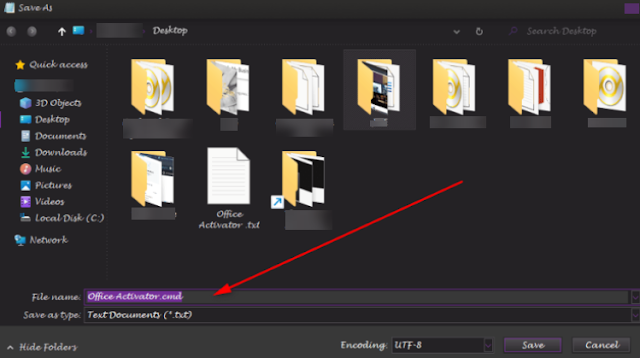
5. Now go back to your desktop, find the cmd file we just created, and choose run as administrator from the context menu by right-clicking on it. This will immediately start cmd and start the activation procedure.
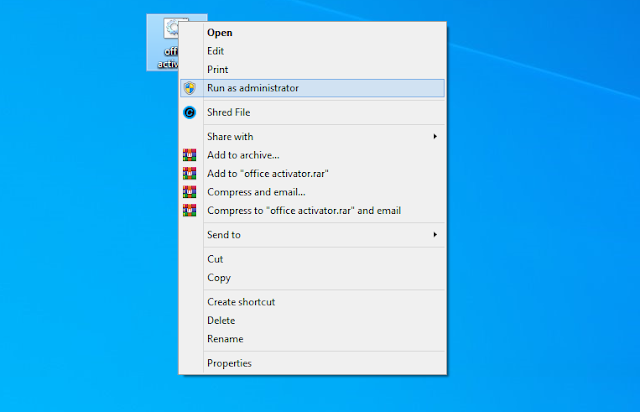
6. It will take some time for the process to finish, so take it easy.
7. You'll notice a product activation success message in command prompt, once the activation procedure is finished.
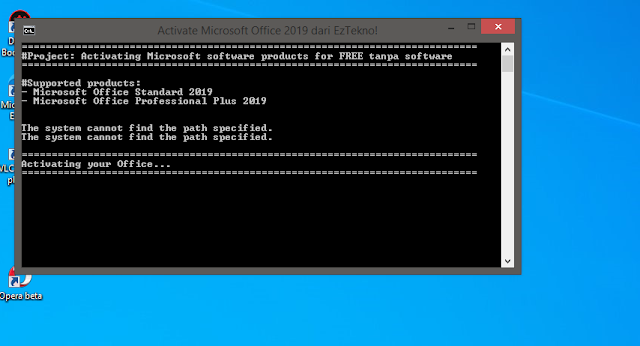
8. Check the status of your Office 2019 or 365 activation after closing cmd.
Read also: How to Remove Sora Templates Footer Credit (Step by Step Guide)
9. Now that your Microsoft Office 2019 is activated, you can now link your Microsoft Outlook account or Hotmail to continue getting updates and backup your documents to OneDrive.
Download Microsoft Office 2019 Activation Code [CMD]
Microsoft Office 2019 activation code has be uploaded on our telegram channel for easy access, Click here to download Office 2019 activation code.
How To Download Microsoft Office 365 Setup File
Unlike Microsoft Office 2019, Office 365 doesn’t have an offline setup, you can only download and install online. Follow the procedures listed below to download office 365 online.
- Click on this link "Office 365 Online Setup File" to download Microsoft Office 365 online setup [PC/Laptop file].
- Once you have downloaded the setup file, you will need to extract the files using Winrar, 7zip or any other archiving unpack software.
- While connected to the internet, double-click on the setup file and wait for the download and installation process to complete.
- After installation, launch any of the office 365 packages and if asked for activation, simply ignore and close the activation window then follow the steps below to activate it.
How To Activate Microsoft Office 365 For Free
After successfully installing the Microsoft Office 365, we’ll use the same CMD method used in activating Microsoft Office 2019 to activate office 365.
- In the folder your Office 365 setup file extraction is, you will see file named "Activation.cmd"
- Right click on the ‘Activation.CMD‘ file in the setup folder.
- Select ‘run as administrator‘ from the right-click menu.
- Wait for a successful message in the CMD (Command Prompt) interface.
- Once completed, close CMD interface and check your office 365, it will now be activated.
Download Microsoft Office 365 Activation Code [CMD]
Microsoft Office 365 activation code has be uploaded on our telegram channel for easy access, Click here to download Office 2019 activation code.
Follow the steps for Microsoft Office 2019 to create a CMD executable file and use the above process to activate it.
Read also: Why Does My Music Stop When I Open Facebook
These completes the process of legally activating Microsoft Office 2019 and Office 365 without a product key. Without having to worry about another activation, you can use the product indefinitely. Disable auto update and refrain from updating the software to avoid the activation problem happening again.
Please share this information with your friends using one of the social media buttons below if you find it useful. Additionally, utilize the comment section below if you run into any issues or errors while activating Office 2019 or 365, and we'll respond as soon as possible.