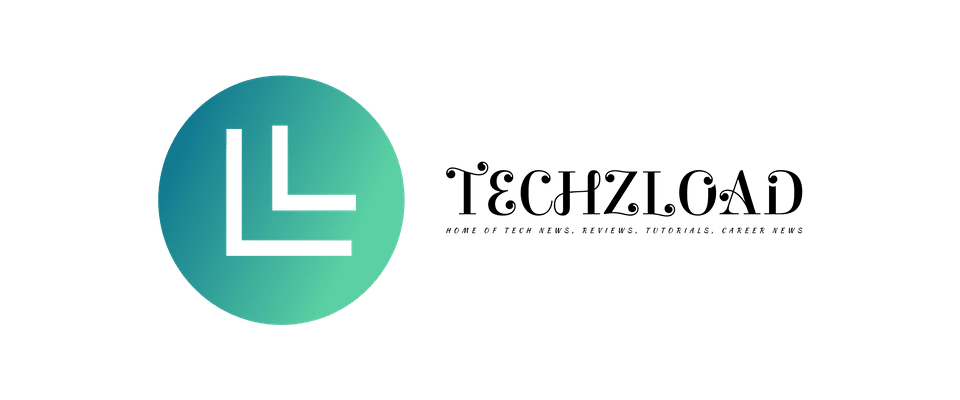You made your blog look professional by using some free templates that you downloaded. The footer attribution of the free template is the only bothersome aspect of your blog's aesthetic.
Additionally, your Blogger blog needs to have these footer credits removed.
Read: How To Upload Tiktok Video To Facebook Without Copyright
Remove Footer Credit of Blogger on Sora Templates
One of the best templates you can download for your blog is from Sora Templates. You appear confused about how to delete Sora Templates Attributions from your blogger when it comes to removing the Footer Credit of Sora Templates.
When you immediately delete the Sora Templates footer credit, you run into the issue of your blog being redirected to their home page (SoraTemplates). Go ahead and read this post to learn the remedy if you have had these issues.
Follow the Steps Listed Below
1. Go to your browser and Open blogger.com

2. Click on SIGNIN to LOGIN with your site gmail account. once you login its will take you to a page like as seen in the image below.
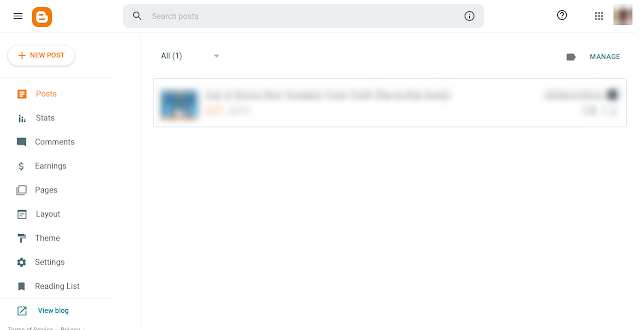
3. Click on Theme
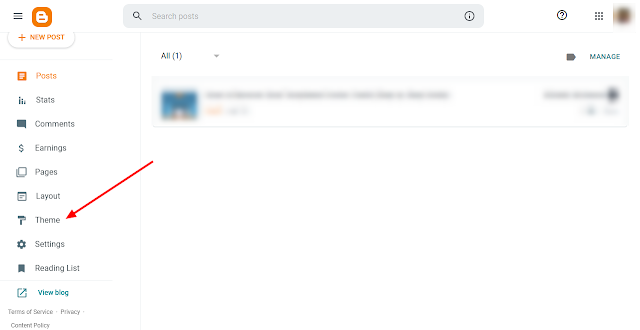
4. Click on Edit Html (follow the arrow)
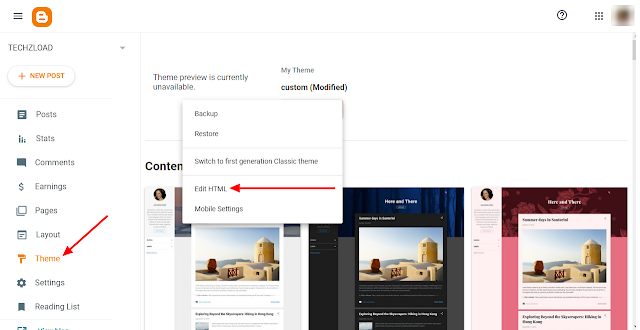
5. Press CTRL +F and search var _92qnKV=
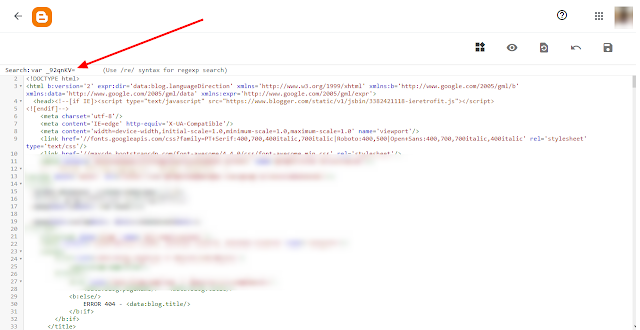
6. After searching, you should see the code below in the image.
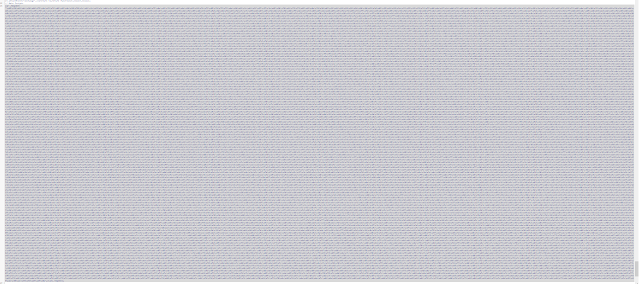
7. Now Select & Delete this Code From var _92qnKV= to eval(_92qnKV); check the image below for guideline.
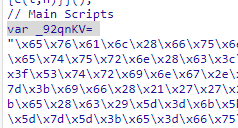
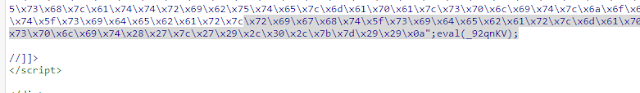
8. Now scroll up to footer section And Change the footer Attribution as you want.

9. Then Click on Save. Good luck.
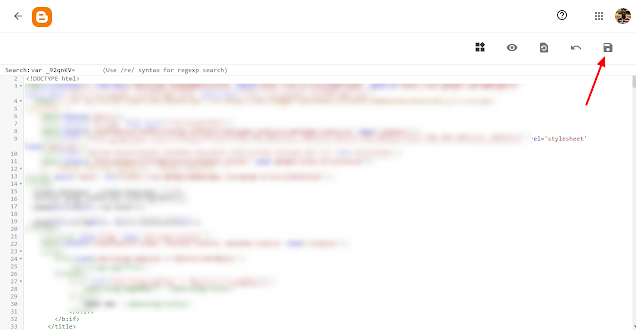
If you are any encounter any problem while removing footer credit in your blog then comment below.
Tags:
How to