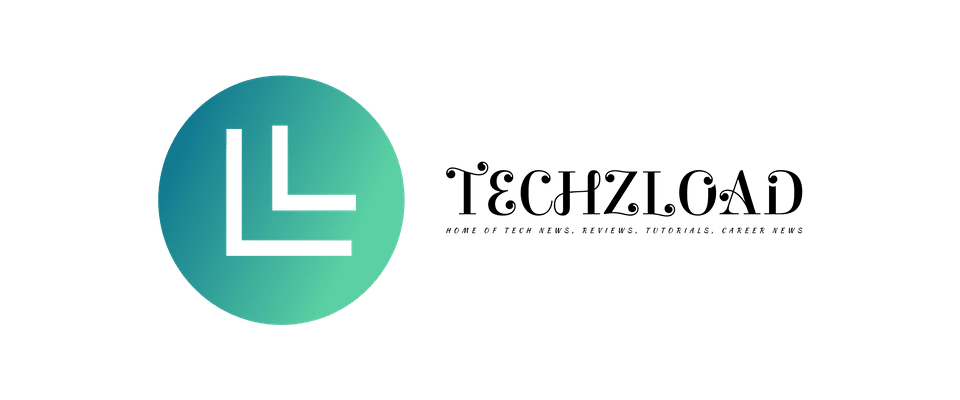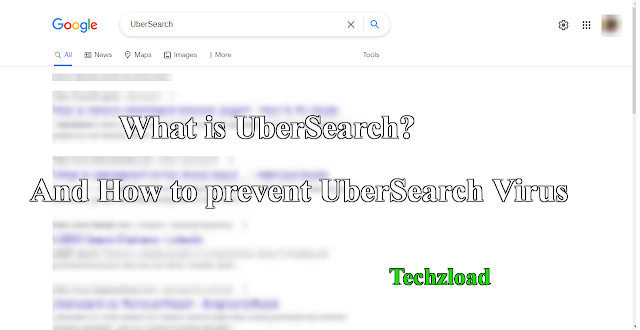
To prevent this from happening, we need to know what these programs are in order to stop them before they do any damage
In this article, we'll look at one specific one and how you can stop it before they get started. If you are a blogger you might want to check my previous article on how to remove sora templates footer credit
UberSearch
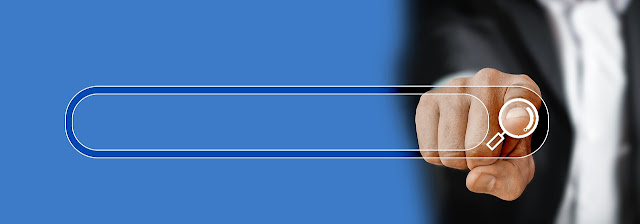
These programs are used for tracking users' surfing habits so that more ads can be displayed based on their interests. This way, you get redirected to random sites where you will be forced to download random programs which may contain viruses and other malicious software.
How Harmful is UberSearch?
UberSearch is a browser hijacker that is also known as UberSearch.co, and it can be bundled with other free software that you download off of the Internet.

This type of unwanted program may come in the form of an email attachment or pop-up window asking you to download something immediately when opening certain websites.
Once installed onto your computer, it will start redirecting all web traffic through its own server instead of Google's search engine, thereby affecting your ability to find information on certain topics such as products and services offered by companies or organizations around you (or even yourself).
What Does UberSearch Do?
UberSearch is a browser hijacker that modifies the home page and default search engine of the infected browser. It does this by modifying your computer's DNS settings to redirect you to another website with an embedded search box.When you click on a link in an email or social media post, it will take you to an UberSearch-hosted website where payment information is requested.
Once payment has been verified and processed, they'll send you back over to their own site with content relevant to what was originally viewed online: news articles about food trucks that have opened up near me!
How to eliminate UberSearch?
 |
| image source @pixbay |
- Click on the settings of your browser.
- Click on extensions
- Look for the ubersearch extension and click on remove.
Before trying any further steps to remove ubersearch, you should try to reset your browser.
- Click on your browser settings
- Click on reset and clean (that is if you are using chrome. The button might have a different name in other browsers).
- You will see the options; restore settings to their original default and clean up computer.
- If you choose clean up computer, Chrome can find harmful software on your computer and remove it.
If the problem still continues, then you should try the next step.
If you have unknowingly installed the ubersearch as PUP, you can remove it completely from your device. You should know this, it can not be removed manually because it will come back after a reboot.
To eliminate UberSearch, you need to download and install Malwarebytes. Once it's installed, open the program and click on Scan. Allow Malwarebytes to complete its scan, then click on the Quarantine tab.
Click on Delete all button in order to remove all traces of this infection from your computer system. Restart your computer in order to finish removing this threat.
Please do know that there is Malwarebyte free and premium. It is recommended to use Malwarebytes but only if you install the licensed version.
You can find a link to the Malwarebytes article about removing this program here: https://www.malwarebytes.com/blog/uber-search-removal/.
How To Avoid Installing Potentially Unwanted Program
If you've ever installed software, you know how annoying it can be to not know what's going on. You want to trust the company that you're installing the program from, but it seems too good to be true. Or maybe there's a pop-up that says something like "This is a virus." Which can be scary!Here are some ways to avoid installing potentially unwanted programs:
- Make sure the program is a legitimate one before you download it. The only way to do this is by reading reviews and asking around; if people who have used the program swear by it, there's no reason not to go for it!
- Check out the official website of the company that made your app or game—they'll often have more details about what's in them—and make sure everything looks legit.
- Look at the permissions requested by your app or game before downloading it. If it asks for access to your contacts, for example, think twice about installing it—it might not be what you think!
- Always fully read the EULA and agree to it before installing the application.
- Download applications only from trusted websites.
- Install applications from location that is not shared with other users or unknown sources.
- Be careful when clicking on links in emails, messages and social media posts as they might contain malicious attachments that could install unwanted programs on your computer system without your knowledge.
Tags:
Tech News